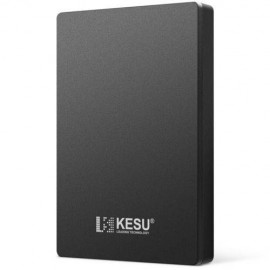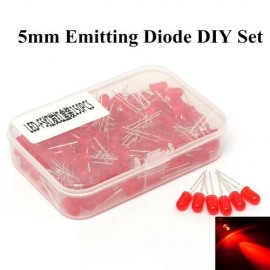Categories
Cart
Account
Search
Recent View
Go to Top
Shopping Cart
×
Your shopping cart is empty!
Search
×
Recent View Products
×
1.8
$39.38
Ex Tax: $39.38
Product Code: 371090
Availability: In Stock
Note: Only sales in the USA(not include Alaska, Hawaii, AP, AE, Puerto Rico, Guam, Palau, U.S.Virgin Islands, American Samoa, Micronesia, United States Minor Outlying Islands, The United States Miscellaneous Pacific Islands, The Republic of Marshall Islands,Northern Mariana).
Description:
KESU M.2 SSD Enclosure Adapter, USB 3.1 Gen 1 (5 Gbps), NGFF B-Key Hard Drive Caddy External Case for 2242 2260 2280 Support UASP.(Black)
1. System compatibility: Windows / Mac / Linux / XBOX / PS4.
KESU M.2 SSD Enclosure supports B-Key & M B keys 2280/2260/2242 NGFF M.2 solid state drive up to 2TB, such as WD Blue / Crucial MX500 /Kingston A400 / Samsung 860 EVO.
2. Perfect Data Bridge
KESU M2 NGFF-to-USB adapter supports UASP, SMART & TRIM, easily connecting NGFF M.2 SSD to USB PC for fast file backup, disk upgrade, disk cloning, data recovery and storage expansion. Suitable for PCs without an M.2 socket. And great for tech nerds and high-end game players.
3. Environmentally friendly and energy efficient.
The soft white LED indicator lets you learn its working status easily. With automatic sleep function, when no data is read or written for 10 minutes, the box goes to sleep, saving energy and extending its life.
4. Plug and play.
Plug and play, easy to install, including all mounting components, Made of premium aluminum alloy that does better at heat dissipation, durable, lightweight, matte surface for a comfortable touch.
Specifications:
Brand: KESU
Model: K1(Black)
Type: Solid State Drive Enclosure/Case
USB Interface: USB 3.1 Gen 1
Transmission Speed: 5Gbps (actual transmission speed is limited by the configuration of the connected device)
System compatibility: Windows / Mac / Linux / XBOX / PS4
Suitability: Case for M.2 2242 2260 2280 Support UASP
Maximum Hard Disk Capacity: 2TB
Material: Aluminum
Item Size: 0.43 x 4.53 x 1.54 in
Weight: 0.1kg
Package Including:
1 x M.2 to USB 3.1 Type-C SSD Enclosure
1 x USB A to USB C Cable (5Gbps)
1 x Screw Set (2 screws and 1 screwdriver, extra screws in case of losing them)
Noted: After the installation is complete, the first time you use the new SSD, you may not be able to find it. Please partition and format it under Disk Management, then it can be used normally. If you want to work on Mac and Windows operating systems, format it as EXFAT.
Note:
1. Due to the light and screen difference, the item's color may be slightly different from the pictures.
2. Please allow 1-2 cm differences due to manual measurement.
Description:
KESU M.2 SSD Enclosure Adapter, USB 3.1 Gen 1 (5 Gbps), NGFF B-Key Hard Drive Caddy External Case for 2242 2260 2280 Support UASP.(Black)
1. System compatibility: Windows / Mac / Linux / XBOX / PS4.
KESU M.2 SSD Enclosure supports B-Key & M B keys 2280/2260/2242 NGFF M.2 solid state drive up to 2TB, such as WD Blue / Crucial MX500 /Kingston A400 / Samsung 860 EVO.
2. Perfect Data Bridge
KESU M2 NGFF-to-USB adapter supports UASP, SMART & TRIM, easily connecting NGFF M.2 SSD to USB PC for fast file backup, disk upgrade, disk cloning, data recovery and storage expansion. Suitable for PCs without an M.2 socket. And great for tech nerds and high-end game players.
3. Environmentally friendly and energy efficient.
The soft white LED indicator lets you learn its working status easily. With automatic sleep function, when no data is read or written for 10 minutes, the box goes to sleep, saving energy and extending its life.
4. Plug and play.
Plug and play, easy to install, including all mounting components, Made of premium aluminum alloy that does better at heat dissipation, durable, lightweight, matte surface for a comfortable touch.
Specifications:
Brand: KESU
Model: K1(Black)
Type: Solid State Drive Enclosure/Case
USB Interface: USB 3.1 Gen 1
Transmission Speed: 5Gbps (actual transmission speed is limited by the configuration of the connected device)
System compatibility: Windows / Mac / Linux / XBOX / PS4
Suitability: Case for M.2 2242 2260 2280 Support UASP
Maximum Hard Disk Capacity: 2TB
Material: Aluminum
Item Size: 0.43 x 4.53 x 1.54 in
Weight: 0.1kg
Package Including:
1 x M.2 to USB 3.1 Type-C SSD Enclosure
1 x USB A to USB C Cable (5Gbps)
1 x Screw Set (2 screws and 1 screwdriver, extra screws in case of losing them)
Noted: After the installation is complete, the first time you use the new SSD, you may not be able to find it. Please partition and format it under Disk Management, then it can be used normally. If you want to work on Mac and Windows operating systems, format it as EXFAT.
Note:
1. Due to the light and screen difference, the item's color may be slightly different from the pictures.
2. Please allow 1-2 cm differences due to manual measurement.